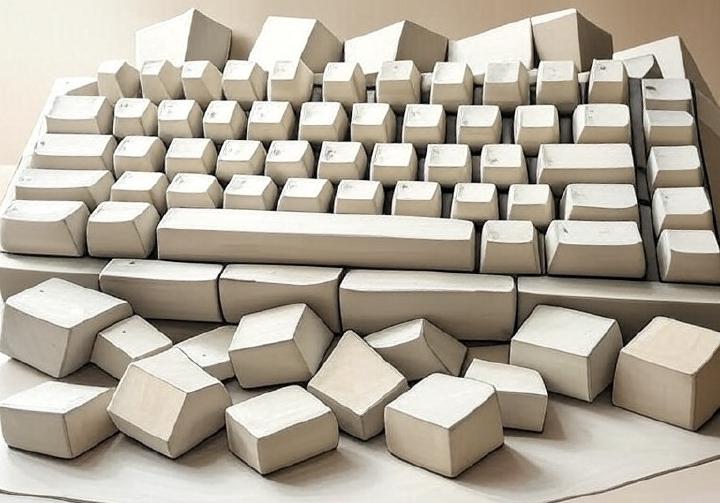There are certain shortcuts that are very useful in Aamu.app, as they work almost everywhere, in a unified fashion.
One of them is n, which creates a new task, anywhere you are.
Another is c, which creates new item, item type being determined where you are in the app at the moment. For example, if you are in Emails, c will compose a new email.
Almost every type of item has a comment section. Pressing r will create a new reply (or a new comment) in the comment section.
Moving up/down in the item list can be done just be up or down. This way you can move the active item up or down.
Selecting the item that is active can be done with s or ..
Setting the active item or selected items as closed can be done with x.
Those are the most important. The full list is below.
Keyboard shortcuts around Aamu.app
1Go to home2-0Go to different 'apps' (right sidebar)Alt - up/downSwitch up/down of 'apps' (right sidebar)nNew taskcCompose a new 'item' (for exampe a new email on email page)pSwitch to a different project (where project menu is present)Shift - left/rightSwitch between tabs (where there are tabs present)s or .Select the current itemShift - up/downSelect the current item and go up/down in listxToggle item's status between open and close. Or toggle selected itemsrReply with a comment where the comment field is presentAlt - cToggle comment panel on pages where it existsESCClose the topmost window/dialog